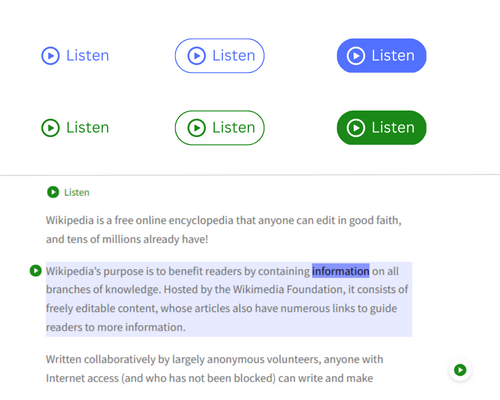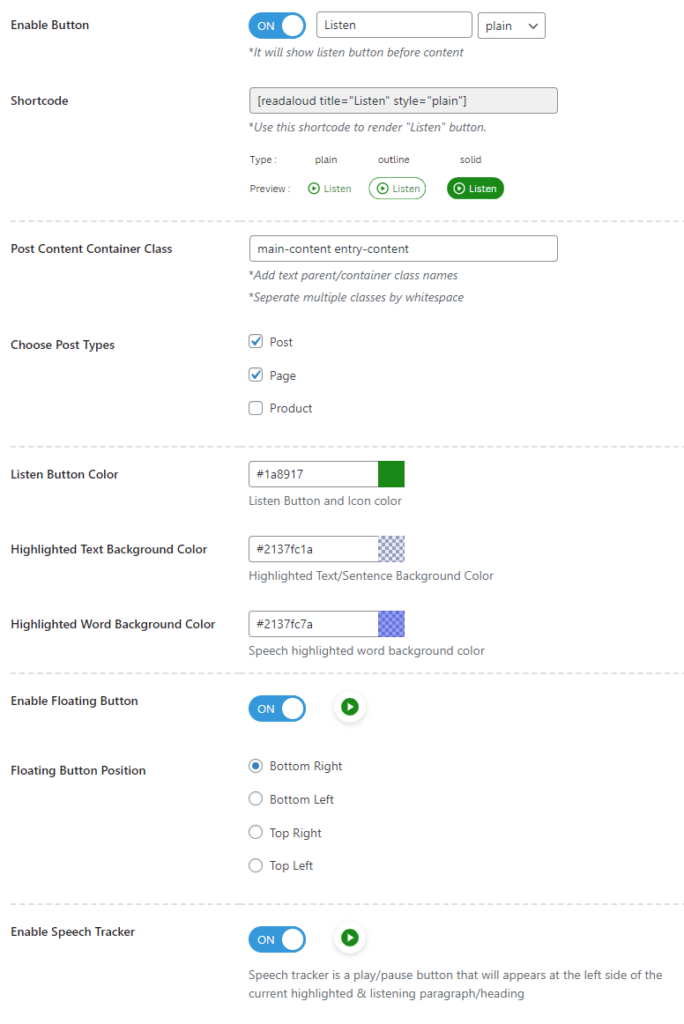ReadAloud
Listen blog and highlight
Enable users to listen to your blog content with automatic highlighting of the text as it is spoken. Enhance accessibility and engagement on your website with this easy-to-use tool.
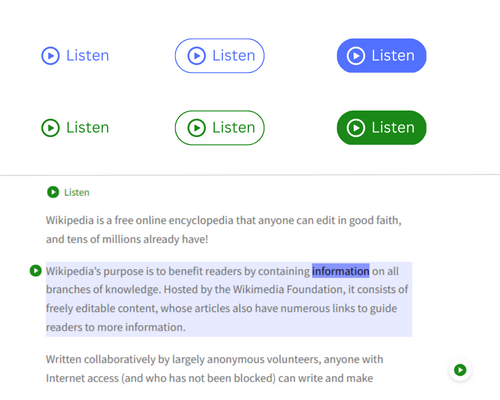
Features
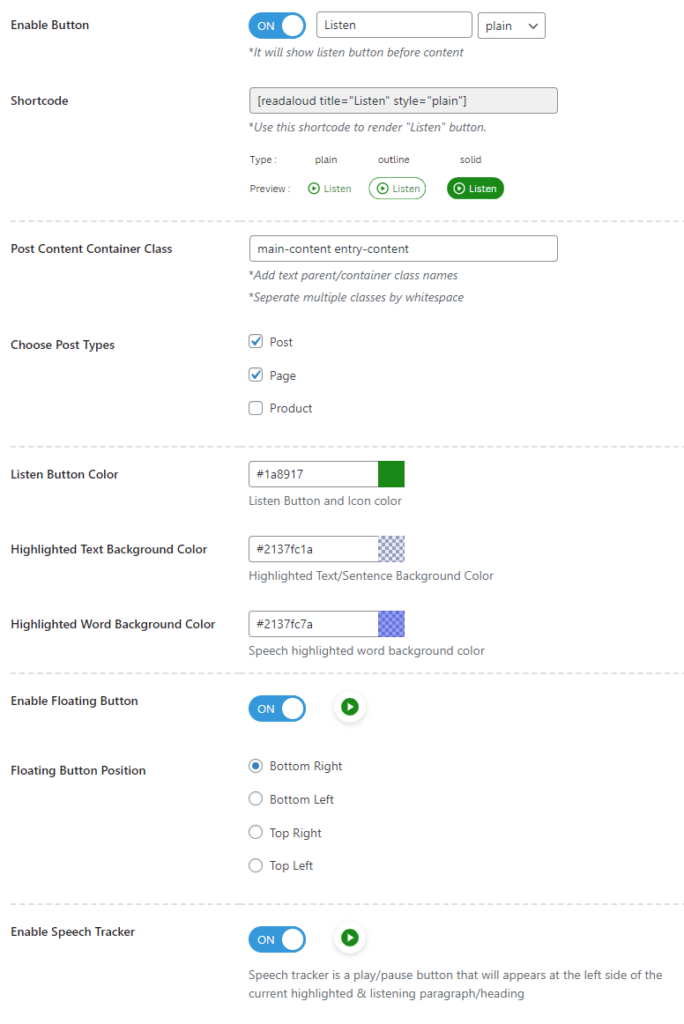
Enable users to listen to your blog content with automatic highlighting of the text as it is spoken. Enhance accessibility and engagement on your website with this easy-to-use tool.